Creating a site
Table of contents
As a partner you can create sites for your client. To do this follow these steps:
- In the partner dashboard, go to ‘All sites’
- Click on the floating Add button.
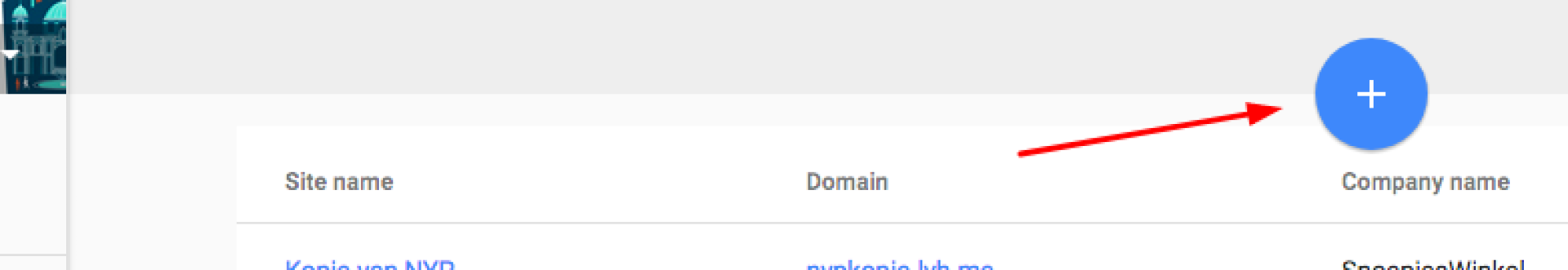
- Fill out the necessary fields: site name, domain and a theme.
- Fill out name and contact email of your client’s organization, or pick it from the dropdown if it already exists.
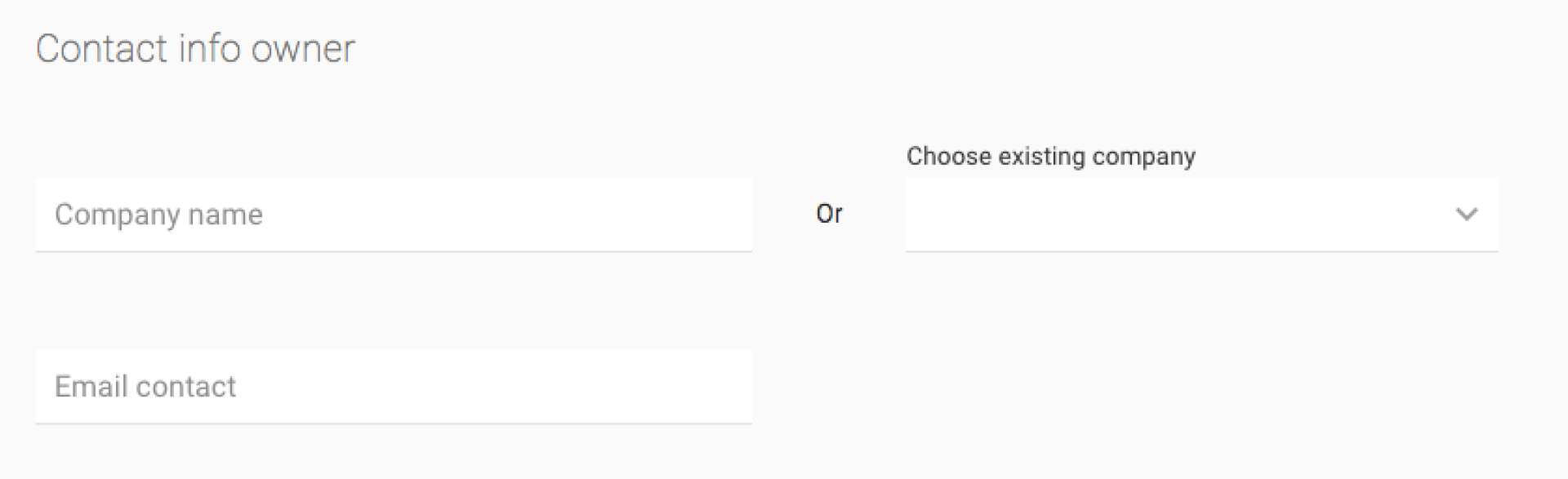
A site’s theme
The chosen theme gets copied to the site, so you or the site’s end user can change it without changing the source theme. To download a site’s theme, go to the Site dashboard, and click on ‘Site settings’. you can download the site’s theme by clicking on the ‘Theme’ tab.
